
もしくは
パスワード回復
確認メール再送信
Having trouble signing in ?
We use cookies to validate your authentication. To continue, please follow the instructions below to enable your third-party cookies
 Google Chrome - PC
Google Chrome - PC
To enable cookies in Google Chrome (PC):
1. In Google Chrome browser, at the top right, click More and then Settings.
2. At the bottom, click on Advanced.
3. In the Privacy and Security section, click Site settings
4. Tick Allow all cookies.
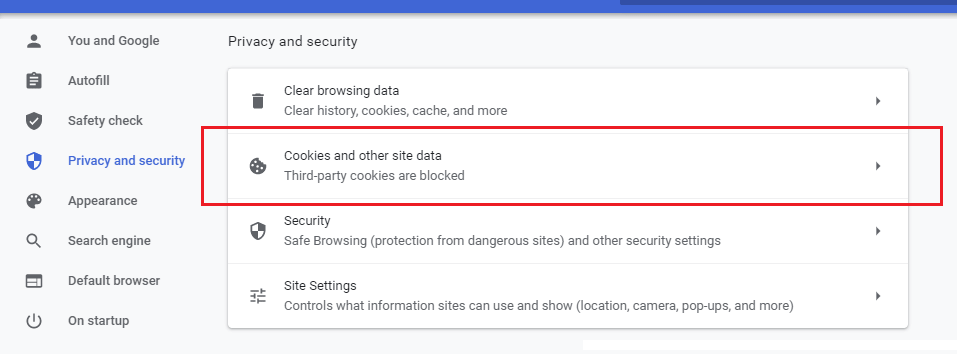
1. In Google Chrome browser, at the top right, click More and then Settings.
2. At the bottom, click on Advanced.
3. In the Privacy and Security section, click Site settings
4. Tick Allow all cookies.
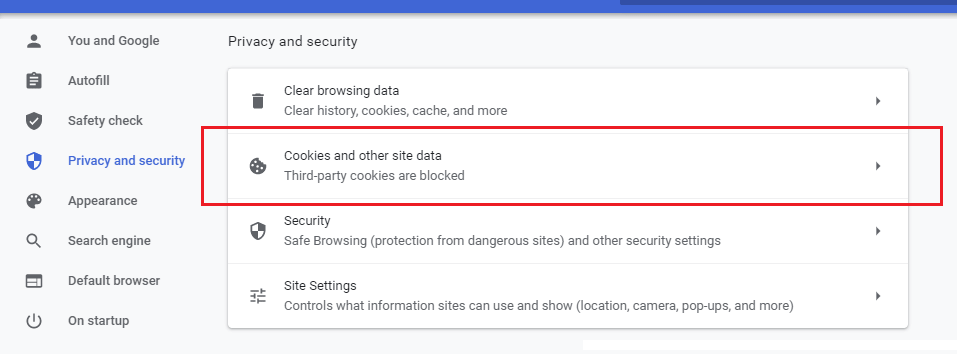
 Google Chrome - Mac
Google Chrome - Mac
To enable cookies in Google Chrome (Mac):
1. Click the three-dotted icon in the upper-right corner ➙ Settings
2. Scroll to the bottom and go to Advanced
3. Under Privacy and Security open Site Settings ➙ Cookies and site data
4. Toggle on “Allow sites to save and read cookie data”
5. While you’re at it, toggle on “Block third-party cookies” as well
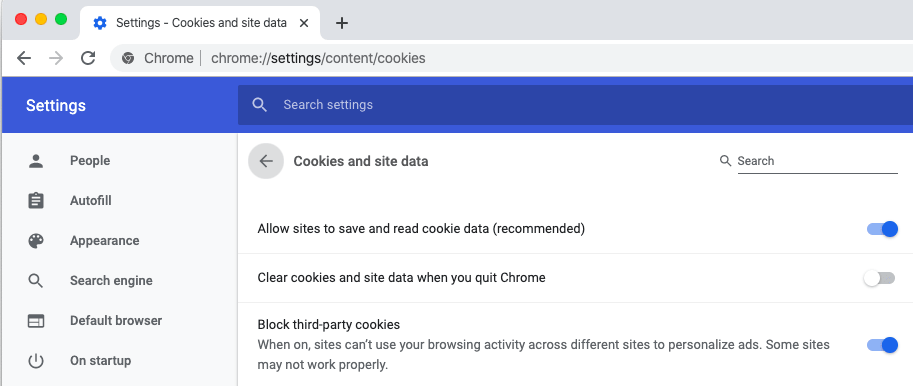
1. Click the three-dotted icon in the upper-right corner ➙ Settings
2. Scroll to the bottom and go to Advanced
3. Under Privacy and Security open Site Settings ➙ Cookies and site data
4. Toggle on “Allow sites to save and read cookie data”
5. While you’re at it, toggle on “Block third-party cookies” as well
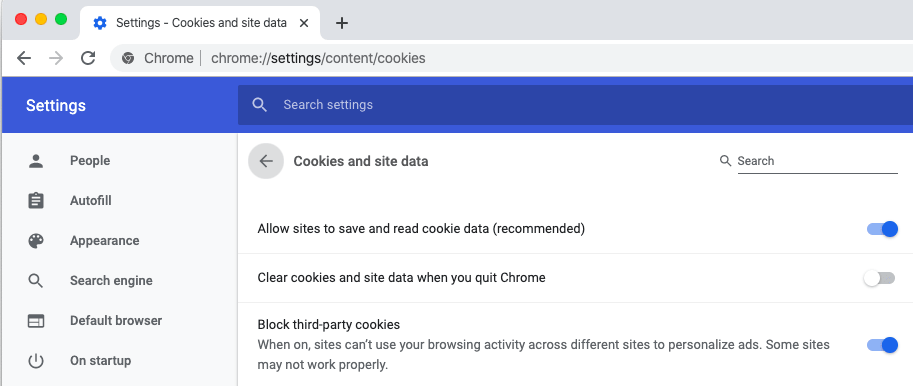
 Google Chrome - Android
Google Chrome - Android
To enable cookies in Google Chrome (Android):
1. From a Home screen, navigate: Apps icon > (Google) > Chrome Chrome icon.
2. Note If unavailable, swipe up from the center of the display then tap Chrome Chrome icon.
3. Tap the Menu icon Menu button icon (upper-right).
4. Tap Settings.
5. Tap Site settings.
6. Tap Cookies.
7. Tap the Cookies switch to turn on Switch on or off Switch off.
8. Tap Block third-party cookies to enable or disable.
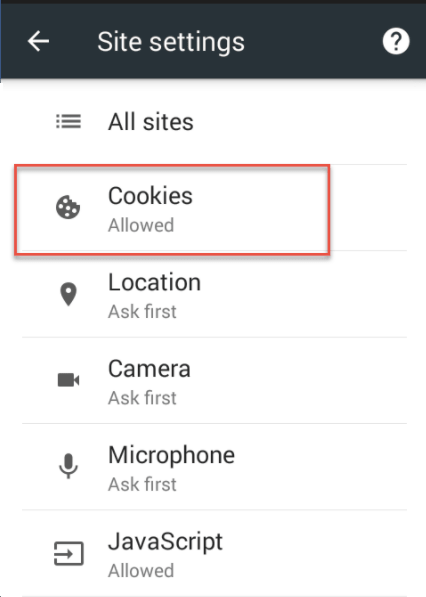
1. From a Home screen, navigate: Apps icon > (Google) > Chrome Chrome icon.
2. Note If unavailable, swipe up from the center of the display then tap Chrome Chrome icon.
3. Tap the Menu icon Menu button icon (upper-right).
4. Tap Settings.
5. Tap Site settings.
6. Tap Cookies.
7. Tap the Cookies switch to turn on Switch on or off Switch off.
8. Tap Block third-party cookies to enable or disable.
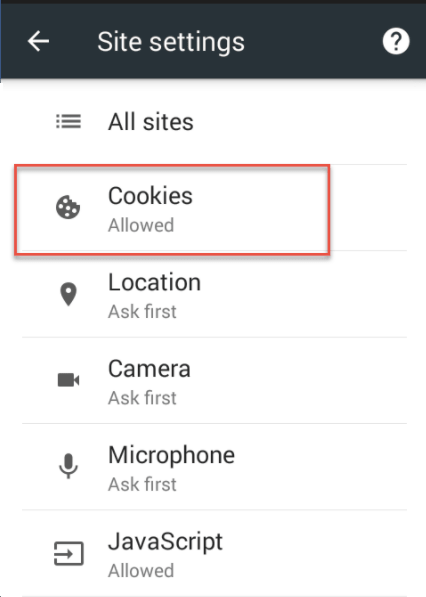
 Safari - Mac
Safari - Mac
To enable cookies in Safari (Mac):
1. Go to Safari in the menu bar ➙ Preferences
2. Navigate to the Privacy tab
3. Check Prevent Cross-Tracking to disable the use of third-party cookies
4. Uncheck Block All Cookies to store any cookies on your Mac
5 Click Manage Website Data to see what kind of information the websites you’ve been to before are keeping on you (warning: this might result in a strong desire to figure out how to disable cookies on Mac immediately)
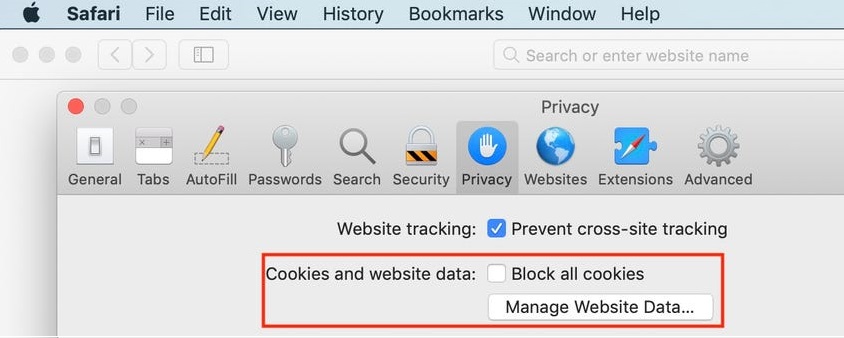
1. Go to Safari in the menu bar ➙ Preferences
2. Navigate to the Privacy tab
3. Check Prevent Cross-Tracking to disable the use of third-party cookies
4. Uncheck Block All Cookies to store any cookies on your Mac
5 Click Manage Website Data to see what kind of information the websites you’ve been to before are keeping on you (warning: this might result in a strong desire to figure out how to disable cookies on Mac immediately)
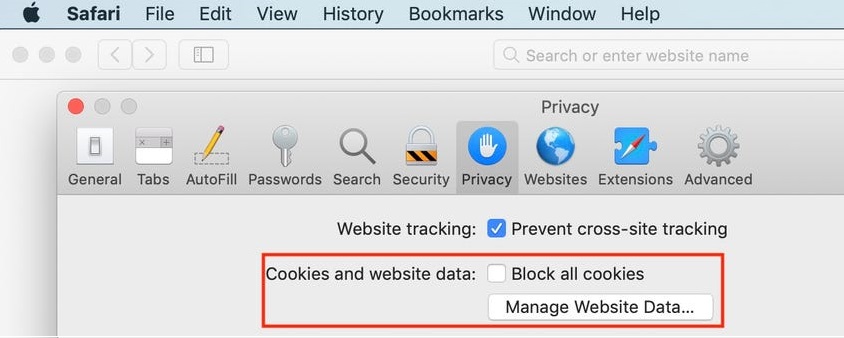
 Safari - iPhone | iPad
Safari - iPhone | iPad
To enable cookies in Safari (iPhone|iPad):
1. From your home screen, go to Settings > Safari.
2. Make sure "Block All Cookies" is turned off.
3. Make sure "Prevent Cross-Site tracking" is turned off.
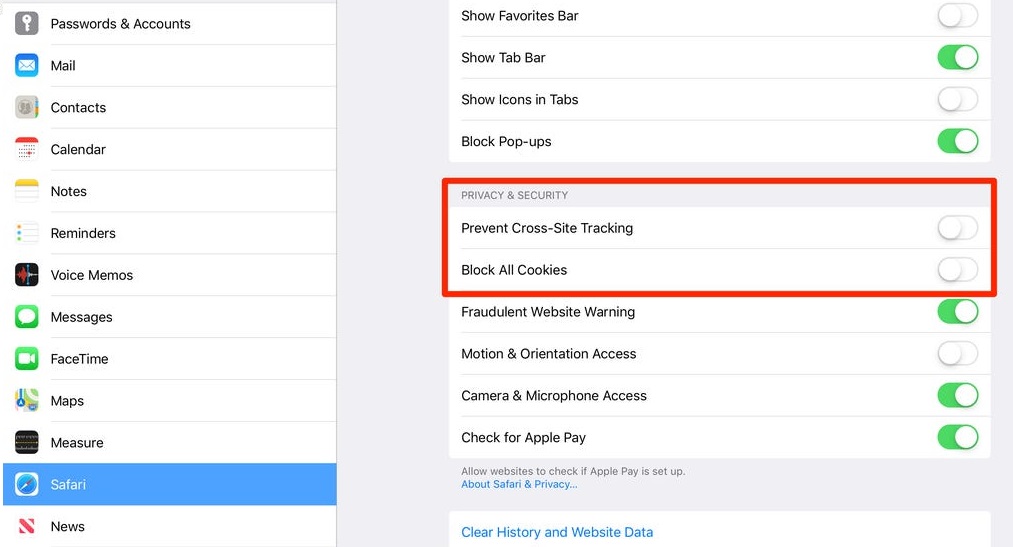
1. From your home screen, go to Settings > Safari.
2. Make sure "Block All Cookies" is turned off.
3. Make sure "Prevent Cross-Site tracking" is turned off.
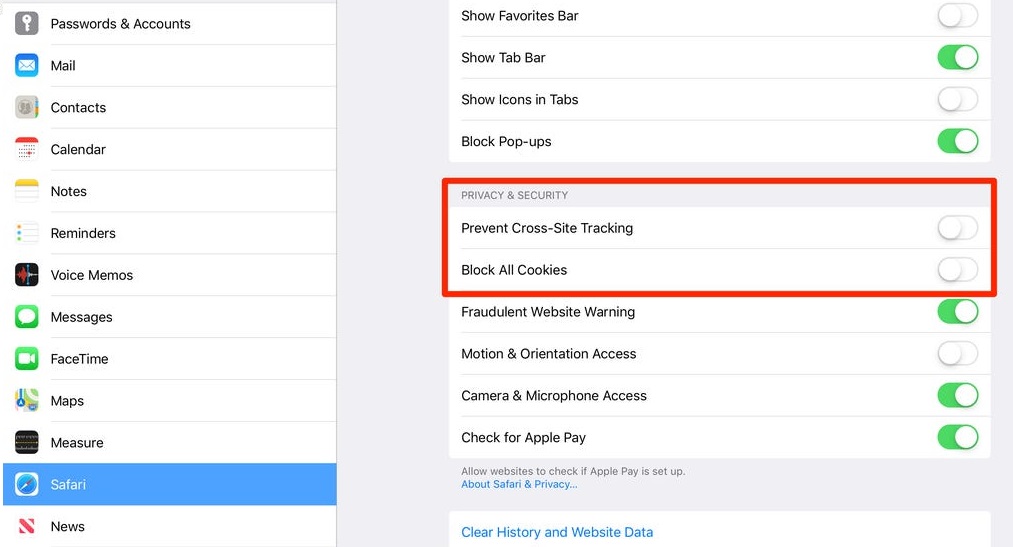
 Mozilla - PC
Mozilla - PC
To enable cookies in Mozilla (PC):
1. Click the "Menu" button and select the "Option".
2. Click on "Privacy And Security".
3. To allow cookies, make sure that the Check-Box for "Cookies" is unchecked.
4. Close the page. Any changes you've made will automatically be saved.
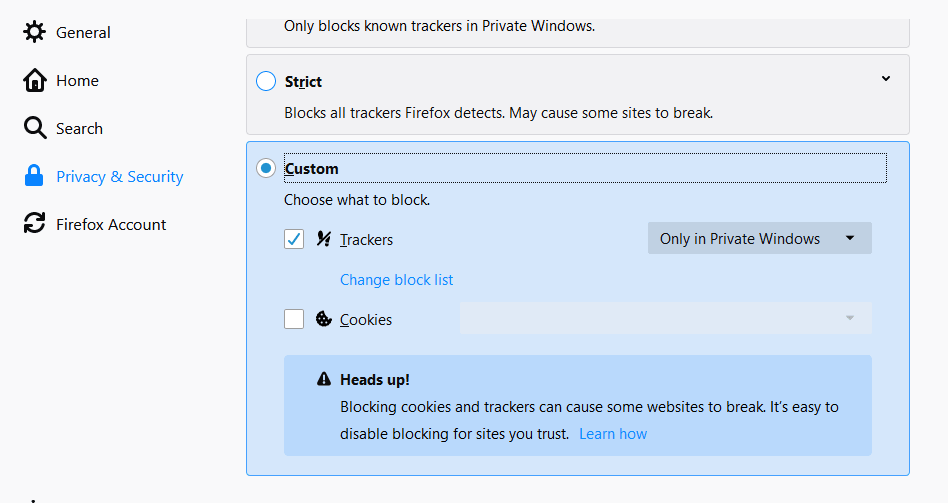
1. Click the "Menu" button and select the "Option".
2. Click on "Privacy And Security".
3. To allow cookies, make sure that the Check-Box for "Cookies" is unchecked.
4. Close the page. Any changes you've made will automatically be saved.
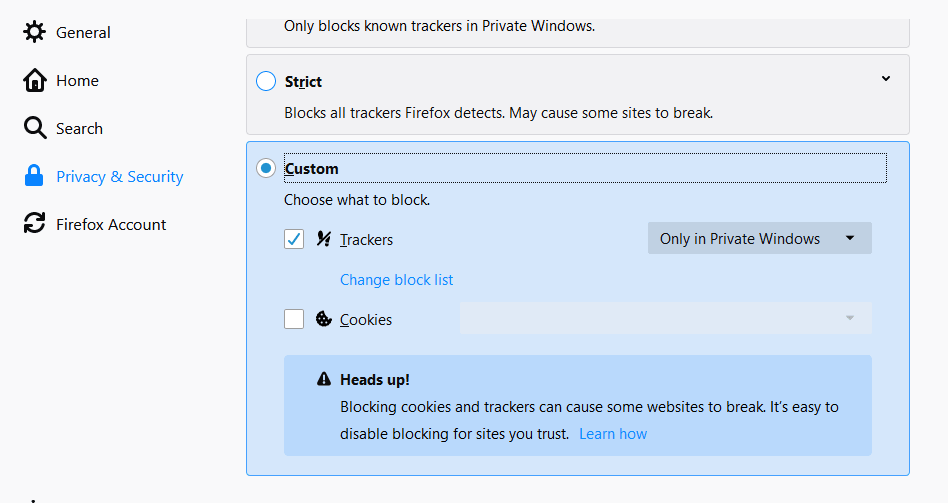
Authentic Experts JP